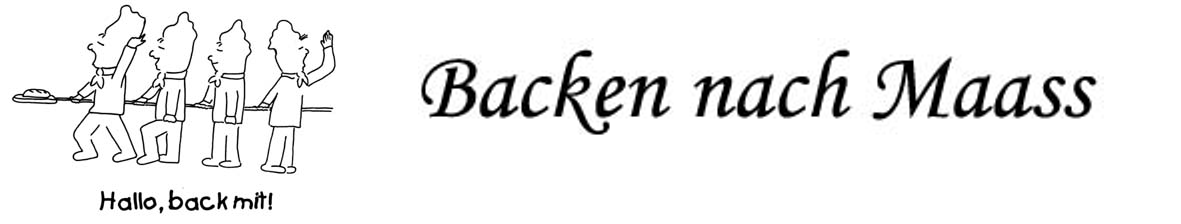At the top of this page, you can see live demonstration of Top Menu. 
Top Menu allows you to arrange menu items in horizontal line and assign icons to them. All icons are configured directly in menu item settings page which is very convenient.
You can choose up to 20 predefined icons to menu item.
![]()
To set up icons, you need to go to menu item settings and add symbol combination icon-xxx to menu item's parameter Link CSS Style, where xxx is the icon name.